Enter up to 20 Links (Each Links must be on separate line)
Google Cache Checker
Processing...
About Google Cache Checker
Each time Google crawls a website through Google bots, it saves an indexed copy in the Google cache. The Google Cache Checker will help you know whether or not Google cached your previously indexed web page and if the content is modified. Basically, the primary purpose of this tool is checking the cached copy of previously modified webpage content. It is a quick way to find out if your site’s web pages are included search index of Google.
Why You Need our Google Cache Checker
As noted, you need this tool to determine if your webpages have been cached by Google. Caching web documents (including HTML code and images) is important since it lessens your site’s bandwidth usage and also prevents server load and possible lag.
Again, if you own a website, you will find this tool very helpful since it will inform you about all your site data and the links that were cached by Google. The tool can also assist you in Search Engine Optimization. For instance, if you want to change your site’s hosting server, you will usually need to update your domain’s DNS server address. This often takes between 24-27 hours and within this time, if a user needs to access your site, then Google will refer them to cached links to when the site was alive. To know whether your site can work this way, you need to have the Google Cache Checker.
This tool is extremely important for SEO experts, webmasters, and website owners. SEO professionals, for instance, use it to deliver various reports including complete analyses of particular websites. You don’t need to download the tool; as long as you have an internet connection, you can use it anywhere for free. It saves you a lot of effort and time because the process of using is easy and you get results instantly.